javascript通过访问者ip地址获取ip地址对应的物理地址的API接口:
搜狐IP地址查询接口(默认GBK):http://pv.sohu.com/cityjson
搜狐IP地址查询接口(可设置编码):http://pv.sohu.com/cityjson?ie=utf-8
<script type="text/javascript" src="http://pv.sohu.com/cityjson?ie=utf-8" charset="utf-8"></script>
<script type="text/javascript">
var i=returnCitySN;
document.write('您的IP<u>' + i['cip'] + '</u>归属地为<u>' + i['cname'] + '</u>');
</script><script type="text/javascript" src="http://pv.sohu.com/cityjson?ie=utf-8" charset="utf-8"></script>
<script type="text/javascript">
window.onload = function () {
document.body.appendChild(document.createTextNode('['+returnCitySN.cname+"]的朋友,您好!"));
}
</script><!doctype html>
<html>
<head>
<meta charset="utf-8">
<title>使用搜狐接口获取客户端IP地址</title>
<style>
.center {
width: 100%;
font-size: 18px;
text-align: center;
}
.canvas-center {
width: 400px;
height: 300px;
margin: 0 calc(50% - 200px);
}
</style>
<script>
function writeWords(words){
var context = document.getElementById("canvas").getContext("2d");
// 设置字体
context.fontSize = "18px";
// 设置颜色
context.fillStyle = "#000";
// 设置水平对齐方式
context.textAlign = "center";
// 绘制文字(参数:要写的字,x坐标,y坐标)
context.fillText(words, 150, 60);
}
</script>
</head>
<body>
<div class="center" id="ip"></div>
<canvas class="canvas-center" id="canvas"></canvas>
<script src="http://pv.sohu.com/cityjson?ie=utf-8"></script>
<script type="text/javascript">
<!-- document.write(returnCitySN["cip"]+','+returnCitySN["cname"]) -->
var words = returnCitySN["cname"]+': '+returnCitySN["cip"];
document.getElementById('ip').innerHTML = words;
writeWords(words);
</script>
</body>
</html>


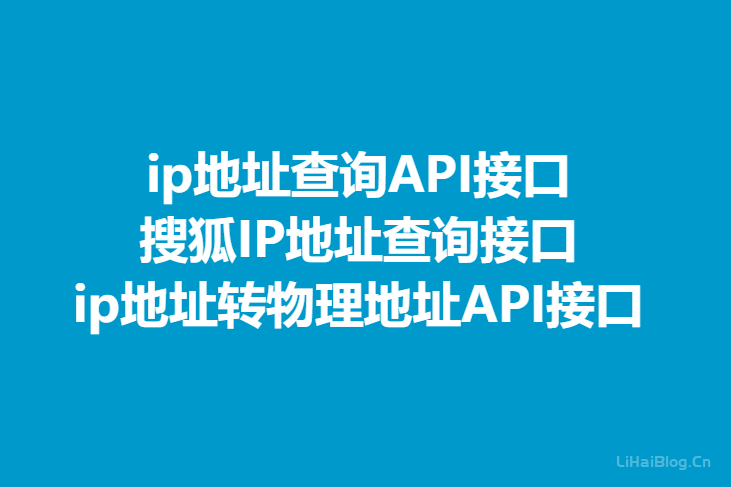
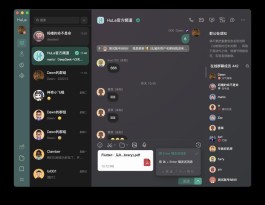

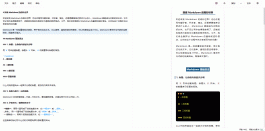





还没有评论,来说两句吧...